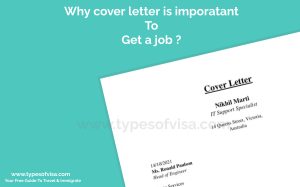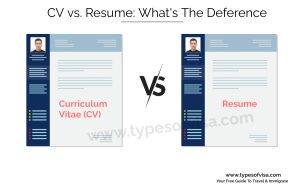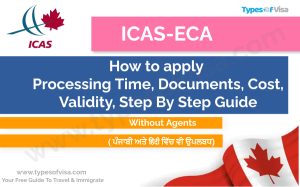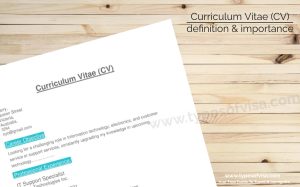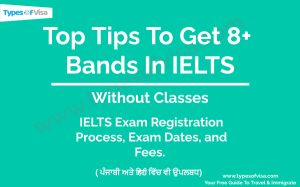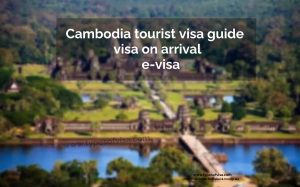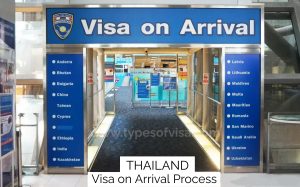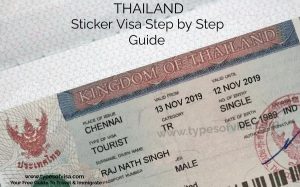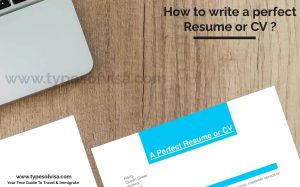Electronic Travel Authorisation UK ETA application has been announced by the United Kingdom authority. This process is far easier those have a plan to travel UK. In this article we try to explain as much as about the Electronic Travel Authorisation UK ETA application process, fees, and requirements.
Table of Content
- What is an electronic travel authorisation UK ETA
- Who can apply for UK ETA Application
- What you can do when you get ETA UK
- How much UK ETA application cost
- UK ETA application processing time
- Document requirements for UK ETA application
- Where to fill UK ETA application form
- A guide to apply electronic travel authorisation uk
- Apply ETA application UK online
What is an electronic travel authorisation UK ETA
UK has launched an Electronic Travel Authorisation (ETA) scheme in order to enhance border security and streamline travel processes. An electronic travel authorisation ETA serves as a digital authorisation for individuals to travel to the UK. This initiative is a part of ongoing efforts to modernise and digitise the UK border trough ETA process. The ETA scheme primarily caters to visitors who do not require a visa for short stays in the UK. In the future, this scheme will be extended worldwide to include visitors from other countries, including European nationals, who currently do not need a visa for short stays in UK. In simple words an UK electronic travel authorisation gives you a permission to travel to the UK.
Who can apply for UK ETA Application
If you’re a national of Qatar, Bahrain, Jordan, Kuwait, Oman, Saudi Arabia or the United Arab Emirates you can apply for ETA. More countries will be added in future.
What you can do when you get ETA UK
Eligible country holders get an ETA in the form of visa, which covers:
- If you’re coming to the UK for up to 6 months for tourism, visiting family and friends, business or short-term study.
- If you’re coming to the UK for up to 3 months on the Creative Worker visa concession.
- If you want transiting through the UK. Including if you’re not passing through UK border control.
How much UK ETA application cost
The cost of the ETA application process is £10 per applicant. Including your children also need to fill the application and pay the cost.
UK ETA application processing time
Typically, a decision will be provided within 3 business days; however, there is a possibility of receiving a faster decision. On rare occasions, the decision-making process may exceed the three-day time frame.
Document requirements for UK ETA application
To apply an ETA the documents you’ll have:
- An original passport that you’ll travel with not a photocopy.
- A credit card, debit card, Google pay or Apple pay for the ETA payment.
- An email address.
Where to fill UK ETA application form
Filling UK ETA application form is relatively easy, There are currently three options available to fill united kingdom ETA application form. An applicant can use official app either for the Android device. or the iOS devices, which can be downloaded from the below link:
If you have an error or unable to use app on your mobile phone device, an applicant can directly submit an online application to complete UK ETA application form
A guide to apply electronic travel authorisation UK
1. Check the capability of your phone
Android Users
You will need:
- Android 8.0 and above – you can find this in your about in settings.
- At least 165MB of storage space need to install the application.
- Must have an internet connection, can be connected to 3G, 4G, 5G or WiFi.
- If you can use your phone to pay for things using contactless, this means it has NFC and you can use the app.
- Regardless of the type of phone you possess, the application will require permission to access the camera. In the event that the application does not prompt for access, you can enable it through your device settings.
Link to Download the app from the Google Play Store.
iPhone Users
The ‘UK ETA’ app is available for iPhone 7 in the store and newer models. You will need:
- An iPhone 7, 7 Plus or newer required.
- iOS 13.2 or later required – to find the software version, go to Settings > General, then About.
- At least 179MB of storage space required to install the app.
- Must have an internet connection through 3G, 4G, 5G or WiFi.
Link to download the app from the App Store.
2. Take a photo of your passport
Using your phone’s camera, take a photo of your passport’s photo page. Ensure that the entire page is in the frame. This includes the two lines of number and letter on the bottom of your passport page. Ensure that your phone’s camera is focusing on the page’s text. After taking the photo, the app will ask you to manually adjust your phone’s settings to ensure that it captures your passport properly. These instructions will appear in the text box on the top of the screen. Remember to include the entire page in your photo.

To travel to the UK, you are required to take a photograph of your original passport. Please note that photocopies will not be accepted.
3. Scan your passport in the application
Please check If the cover of your passport includes the biometric symbol, the app will be able to scan it.

You shouldn’t have any cover or cases on your passport or phone during the scanning.
Position your phone on top of your passport, ensuring that the top of your phone aligns with the middle of your passport. If your phone’s volume is set to high, a beep will alert you when your passport is recognized. If the app encounters difficulty in recognizing your passport, attempt to adjust the position of your phone in relation to the passport.
What if your passport lacks the symbol or if the app is unable to read it.
The application will extract your passport information from the photo of your passport. Please review these details thoroughly. In the event that they do not correspond with the information on your passport, your application may experience a delay or be declined.
4. Scan your face
Ensure that your phone’s camera remains directed towards your face until the scanning process is finished. In the event that you are applying on behalf of another individual, it is necessary to scan their face.
If you are 9 years old or younger, you will not be required to undergo a face scan.
When you’re taking a photo of yourself
You must avoid:
- Don’t cover your head except for religious or medical purposes.
- Shouldn’t have any shadow, people or dark behind you.
You should consider:
- Ensure that your facial expression remains neutral and that your eyes are open and clearly visible. If there is any glare, kindly remove your glasses.
- Ensure that your head remains in an upright position and maintain direct eye contact with the camera.
- Ensure that you are positioned in a well-lit environment, and placed against a backdrop that is plain and light in color.
5. Last step of your application
You will be required to provide answers to inquiries regarding your:
- Your Address
- Your job details
- Criminal history (if any)
- Your other nationality if you any.
If you are below the age of 18, it is necessary for you to provide contact information for an individual who holds parental responsibility for you.
Once you have submitted your application, you will receive a confirmation email.
Apply ETA application UK online
If an applicant unable to apply ETA application through the app, an applicant can submit application apply online.